Lenovo ThinkCentre Neo 30a Gen 3 All-in-One 27" FHD Desktop for Business, Integrated Webcam & Anti-Glare Screen, 32GB RAM, 1TB NVMe SSD, Ideal for High-Performance Tasks
- Operating System Windows 11 Pro
- CPU Model Core i7
- CPU Speed 4.7 GHz
- Cache Size 18 MB
- Graphics Card Description Intel iris xe graphics
- Graphics Coprocessor Intel Iris Xe Graphics
- Specific Uses For Product Business
- Screen Size 27 Inches
- Ram Memory Installed Size 32 GB
Experience Unmatched Performance and Visual Brilliance with the Lenovo AIO Business 27-Inch PC
Designed for professionals, the Lenovo AIO Business PC boasts a powerful Intel Core i7-1260P 12-Core Processor, paired with a massive 32GB DDR4 RAM and a lightning-fast 1TB NVMe SSD. Whether you're deep into high-definition video editing, complex programming, or intricate design work, this PC handles it all effortlessly.
Enjoy stunning visuals on its 27-inch FHD IPS display, offering a 90% screen-to-body ratio, 250 nits of brightness, and vibrant colors with 72% NTSC. Enhanced by Intel IRIS XE Graphics and anti-glare technology, this screen takes your viewing experience to the next level. Stay connected with multiple ports, built-in Wi-Fi, Bluetooth 5.2, and a convenient pop-up HD webcam for added privacy. Transform your productivity with Lenovo’s feature-rich AIO PC today!
Discover the power and versatility of the Lenovo ThinkCentre Neo 30a Gen 3 All-in-One 27" FHD Computer, designed to meet all your business needs.
Features:
- Performance: Powered by an Intel Core i7-1260P 12-Core Processor, with speeds up to 4.70GHz and 32GB of DDR4 RAM, this AIO desktop delivers seamless multitasking and handles power-hungry tasks like HD video editing, programming, and design work with ease.
- Storage: Equipped with a 1TB NVMe SSD, you get fast boot times and ample storage for all your files, applications, and projects.
- Display: Experience visual brilliance on the 27" FHD IPS screen with a 1920 x 1080 resolution, 250 nits of brightness, and anti-glare technology. The 90% screen-to-body ratio offers a stunning viewing experience while reducing eye strain.
- Graphics: Integrated Intel Iris Xe Graphics ensures smooth and vivid visuals, ideal for high-definition tasks.
- Connectivity: Multiple ports including 2x USB 3.2 Gen 2, 2x USB 2.0, HDMI OUT, RJ-45 LAN, and a headphone/microphone combo jack, provide extensive connectivity options.
- Privacy and Security: The pop-up HD webcam includes a privacy feature, while the firmware Trusted Platform Module (fTPM) encrypts your data.
- Wireless: Built-in Wi-Fi 802.11ax and Bluetooth 5.2 ensure reliable, high-speed wireless connectivity.
Enhance your productivity and experience unparalleled performance with the Lenovo ThinkCentre Neo 30a Gen 3 AIO Desktop—your all-in-one solution for business efficiency.
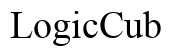




Customer Insights
The 27-inch screen is highly appreciated and enhances the user experience.
Users find the computer to be exceptionally fast and efficient, ideal for multitasking.
Includes a built-in DVD drive, which is a rare feature in All-in-One computers.
The setup process is straightforward and user-friendly.
The computer delivers consistent and reliable performance, as reported by long-term Lenovo users.
Comes highly recommended by IT professionals and other users.
All USB ports are located at the back, making them inconvenient to access.
Users report problems with incorrectly labeled keys and a poorly designed left shift key.
Some users experience a humming sound from the built-in speakers during video streaming.
The monitor does not have touchscreen capability, which may be a drawback for some users.
Occasional issues with region-specific models being shipped, affecting keyboard compatibility.
Keys on the keyboard are labeled incorrectly but type correctly, leading to confusion.