Acer 31.5" Full HD IPS Monitor for Personal Use with 60Hz Refresh Rate and VisionCare Technologies, Ideal for Enjoying Multimedia in Glossy White Finish
- Screen Size 31.5 Inches
- Resolution FHD 1080p
- Aspect Ratio 16:9
- Screen Surface Description Glossy
Discover the clarity and performance of the Acer EZ321Q wi 31.5" Full HD IPS Monitor, designed for personal use and built to enhance your viewing experience, whether for work or leisure.
Features:
Size & Resolution: Boasting a generous 31.5-inch screen with Full HD (1920 x 1080) resolution, this monitor delivers crisp and vibrant visuals across its widescreen IPS display. Refresh Rate & Response Time: With a 60Hz refresh rate and a swift 4ms response time, enjoy smooth and fluid visuals, reducing blur during fast-moving scenes. Acer VisionCare: Incorporates Acer VisionCare technologies to reduce eye strain during extended use, ensuring comfort and protection for your eyes. Connectivity: Equipped with 1 HDMI 1.4 port and 1 VGA port, offering versatile connectivity options for various devices. A VGA cable is included for immediate setup. Design: The monitor features a clean, glossy surface, fitting seamlessly into any home or office environment with its sleek, white finish.
Elevate your viewing experience with the Acer EZ321Q wi Monitor, delivering high-definition content with precision and clarity. Whether you're working, gaming, or streaming, enjoy reliable performance and vibrant visuals with this versatile and user-friendly monitor.
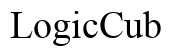




Customer Insights
The 31.5" display is appreciated by users, especially for tasks involving spreadsheets and multitasking.
Clear resolution and quality display are frequently mentioned as positive aspects.
The white color and sleek design of the monitor's base are liked by many customers.
Generally described as a no-brainer to set up.
Suitable for both general PC use and specialized tasks like home recording studios.
Considered a great value for the price by satisfied users.
Works well with adjustable arms, keeping the desk space organized.
Comes with essential ports (HDMI and VGA) and a single USB port, fulfilling basic connectivity needs.
Some customers were disappointed by the absence of built-in speakers.
Frequently reported missing HDMI, power, and VGA cables in the packaging, necessitating additional purchases.
Several users experienced issues with the monitor not recognizing devices, especially with newer MacBook models.
Multiple reports of the monitor encountering significant issues (e.g., flickering, no signal) after several months of use.
Instances of monitors becoming static-lined and discolored over time.
Reports of resolution fluctuating and sudden blackout issues.
Some users experienced a screen of changing colors upon startup, needing to turn off and on the monitor to fix it.
Some frustration over non-standard connection requirements, leading to additional inconvenience.