EDIKUN Foot Switch with Customizable Actions, Low-Profile Design, Patented Short Stroke, for Mac or PC, Ideal for Transcription, Gaming, and More
- Operation Mode Foot switch
- Current Rating 3 Milliamps
- Operating Voltage 5 Volts
- Contact Type Normally Open
- Connector Type Usb
- Actuator Type Hinge Lever
- Contact Material Silver
- Connectivity Protocol Usb
- Unit Count 1.0 Count
Discover EDIKUN Foot Switch
Unleash the power of hands-free control with the EDIKUN Foot Switch. Perfect for everything from transcription to gaming, this versatile device sends customizable keyboard or mouse signals to your computer with a simple press of the pedal. Its rapid response and minimal error rate ensure a seamless experience, enhancing your productivity and offering a tailored solution for your specific needs.
Efficient Design and Advanced Technology
Experience comfort and precision with our low-profile FS2 series, designed for swift activation with minimal foot movement. The slim edge sits close to the floor, while convex markers on the pedal ensure perfect placement every time. Our patented technology reduces the stroke distance for faster signal output, preventing accidental triggers and ensuring reliable, efficient operation.
Japanese Craftsmanship with Customizable Settings
Crafted by Japan Ergonomic Inc., the EDIKUN Foot Switch boasts premium Japanese manufacturing, combining mechanical expertise with rigorous quality control. Effortlessly configure your foot switch using our intuitive application, compatible with Windows and Mac. Customize pedal actions with ease, whether for simple or advanced configurations, and save your settings for seamless application-specific use.
Discover the efficiency of the EDIKUN USB Single Foot Switch, a customizable input device designed to ease your workflow on both Mac and PC. This hands-free pedal can send programmable keyboard or mouse signals to your computer, ideal for diverse tasks such as transcription or gaming.
Features:
- Operation Mode: Foot switch
- Current Rating: 3 Milliamps
- Operating Voltage: 5 Volts
- Connector Type: USB
- Contact Type: Normally Open
Quick and Easy Use: The low-profile design with a slim front edge allows for swift pedal activation with minimal foot movement, enhancing your productivity without needing to glance at your feet.
Patented Technology: Our foot switch reduces the distance from initial step to switch activation, ensuring fast signal output while avoiding accidental triggers through patented technology.
Versatile and User-Friendly: Customize the pedal's functionality effortlessly using our computer application, compatible with Windows and Mac. Assign various keyboard or mouse signals to each pedal. Windows users can even save and load profiles for quick switching between different configurations.
Boost your efficiency with the EDIKUN USB Single Foot Switch, a reliable, easy-to-use tool that adapts to your specific needs.
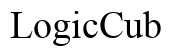




Customer Insights
Provides easy and detailed customization of key assignments, enhancing user experience for gaming and various tasks.
Supports multiple and simultaneous key presses, essential for complex operations in gaming and professional work.
Users find the setup straightforward, and once configured, it maintains settings across sessions without needing reconfiguration.
The pedal makes minimal noise, comparable to a mouse click.
Requires minimal pressure to operate, preventing fatigue during extended use.
Can be used for various tasks beyond usual keyboard functions, such as mouse buttons and macros.
High durability and reliable performance over extended periods.
Streamlines complex gaming commands, reducing the need for multiple hand presses.
Works well with different systems (Windows, Mac) after initial setup.
Useful for scenarios that require hands-free operation, such as streaming or multitasking during gameplay.
Does not support the assignment of mouse side buttons (4th and 5th buttons).
Some limitations when used solely on Mac, especially with specific key combinations like Cmd or Option without other keys.
Using and managing multiple pedals requires saving and reloading different settings, which can be cumbersome.
Cannot assign multiple functions to a single pedal through layers, limiting flexibility.
Cannot directly open files or applications, may need additional software for such functions.
For configurations with more pedals, accessing central pedals can be challenging.
Some software features are system dependent and may not be universally accessible.
No direct support for application launching within the hardware.
Users need to perform specific initial settings (like Cmd-V) for seamless operation on non-Windows OS.
Might require additional user-specific adjustments for optimal use in specific tasks or environments.