Beelink EQ13 Mini PC with N100 Processor, 16G DDR4, 500G SSD, UHD Graphics, and Dual Display. Perfect for Business, Daily Tasks, and Design Work
- Operating System OS
- CPU Model Celeron
- CPU Speed 3.4 GHz
- Graphics Card Description Dedicated
- Graphics Coprocessor Intel Iris Xe Graphics
- Memory Storage Capacity 500 GB
- Memory Slots Available 2
- Specific Uses For Product Business, daily using, desgin, work
- Personal computer design type Mini PC
Meet the EQ13 Mini PC – Small but Mighty!
Packed with the Alder Lake-N100 processor and Intel UHD Graphics, this compact powerhouse can handle your most demanding applications with ease. Pre-installed with Windows 11 Pro, the EQ13 Mini PC is perfect for light work tasks, AI projects, graphic-intensive software like Photoshop and CAD, and even works seamlessly as a PFsense router.
Experience stunning 4K video playback and efficient multitasking with dual HDMI output, which allows you to connect two monitors. Enjoy the convenience of Bluetooth 5.2 and Wi-Fi 6 for seamless, fast connectivity. With 16GB of DDR4 RAM and a 500GB M.2 SSD, plus room for expansion, you’ll never run out of space or speed.
Designed for versatility, the EQ13 offers a range of ports including USB, HDMI, and Ethernet to meet all your connectivity needs. Quiet, energy-efficient, and built to last, it’s perfect for both work and home setups. Plus, with lifetime technical support, a 1-year warranty, and 24/7 customer service, you can count on us for reliable support whenever you need it.
Discover the compact and powerful Beelink EQ13 Mini PC, designed to meet all your business and daily computing needs. Engineered with the Intel Alder Lake-N100 processor, clocking up to 3.4GHz, and Intel UHD Graphics, this mini desktop delivers robust performance for demanding applications, including AI, PS, CAD, and Office tasks. Pre-installed with W-11 Pro, it ensures seamless operation right out of the box.
Features:
- High Performance: Equipped with 16GB DDR4 RAM and a 500GB M.2 SSD, this Mini PC supports efficient multitasking and quick data access. Expandable storage options up to 2TB allow for ample space to meet growing demands.
- Dual Display Capability: Dual HDMI ports enable you to connect two monitors simultaneously, enhancing productivity and multitasking efficiency with 4K video playback and smooth web surfing.
- Connectivity: Featuring the latest Bluetooth 5.2 and Wi-Fi 6 technology, enjoy faster, more stable wireless connections. Dual Ethernet LAN ports (1000Mbps) for reliable wired networking.
- Efficient Design: Its compact form factor includes a quiet, large fan for effective heat dissipation, ensuring energy efficiency and low power consumption—ideal for work environments.
- Versatile I/O: Includes 2 HDMI ports, 1 Type-C (data), 3 USB 3.2 ports, 1 USB 2.0 port, and 2 Ethernet LAN ports for comprehensive connectivity options.
Experience powerful computing in a compact form with the Beelink EQ13 Mini PC, designed to optimize your productivity and streamline your workflow.
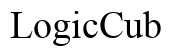




Customer Insights
Small enough to mount on the back of a TV or monitor, saving space.
Smooth and fast performance, especially for basic tasks and multitasking.
Equipped with 16GB DDR4 and 500GB SSD, enhancing speed and storage.
Supports dual displays, making it suitable for multitasking and extended desktop use.
Plenty of USB and HDMI ports for connecting peripherals.
Generally operates quietly, suitable for different work environments.
Low power consumption, making it an economical choice for home servers.
Comes with Windows 11, minimal bloatware, and easy setup.
Some users experience problems converting DisplayPort to HDMI.
Several reports of the unit not booting up or having to press Ctrl-Alt-Del.
Frequent issues with graphics and other drivers, leading to system instabilities.
Complaints about the PC failing after less than two years of use.
Design flaw causing poor cable signal reception, affecting performance.
Experiences with BSOD (Blue Screen of Death) and other system glitches.
Persistent problems with video output, requiring constant unplugging.
Ethernet failures forcing reliance on Wi-Fi, negating high-speed connections.