Prechen 12.3" IPS Touchscreen Bar Monitor with 1920x720 Resolution, Mini HDMI & USB-C, Dual Speakers, Ideal for Professionals and Real-Time System Performance Monitoring
- Screen Size 12.3 Inches
- Resolution 1920*720
- Aspect Ratio 16:9
- Screen Surface Description 有光澤
Upgrade your workspace with our 12.3" FHD IPS Portable Monitor. Boasting a 1920x720 resolution and a 178° wide viewing angle, this touch-enabled secondary screen delivers crystal-clear visuals, making multitasking a breeze. With a 60Hz refresh rate, it's perfect for improving your efficiency, whether you're working on spreadsheets or creative projects.
Setting up couldn’t be easier with Mini HDMI and USB-C ports for seamless connectivity, no fuss required. Enjoy the intuitive control of the touchscreen interface and built-in dual stereo speakers, eliminating the need for extra equipment. Please note, the touch function is not supported on iOS and iPadOS and only supports dual-point touch on MacOS.
Designed with portability in mind, its sleek, lightweight frame makes it the ideal on-the-go companion. Compatible with 75x75mm wall mounts, it's perfect for both stationary and mobile workstations. Plus, it integrates effortlessly with AIDA64 (software not included) for real-time system monitoring of your CPU, GPU, and more.
Maximize your workspace efficiency with the Prechen 12.3 Inch Touchscreen Secondary Monitor. Designed for professionals on the go, this portable FHD IPS screen offers a sharp 1920x720 resolution, providing clear and vibrant visuals, perfect for multitasking. With a wide 178° viewing angle and a 60Hz refresh rate, you'll experience seamless performance for various tasks.
Features:
- 12.3 Inch FHD IPS Screen: Enhance your productivity with crisp, vivid visuals on a 12.3" FHD IPS touch screen.
- Plug and Play: Easily connect via Mini HDMI and USB-C ports. Note: HDMI supports only video output; touch functionality requires USB-C.
- Touchscreen & Speakers: Interact effortlessly with the touchscreen interface and enjoy built-in dual surround stereo speakers, eliminating the need for external sound equipment. Note: Touch function is not supported on iOS/iPadOS and is limited to 2 points on MacOS.
- Sleek, Portable Design: Lightweight and compatible with standard VESA 75x75mm wall mounts, it’s perfect for mobile professionals who need to keep an eye on their system performance.
- Real-Time System Monitoring: Integrates seamlessly with AIDA64 (download separately) for monitoring CPU, GPU, and system health in real time.
Enhance your mobile workstation with the Prechen 12.3 Inch Touchscreen Secondary Monitor, designed to boost your productivity without compromising portability.
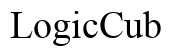




Customer Insights
The monitor features a straightforward plug-and-play setup process.
Users commend the screen for its vivid picture and color quality.
The touchscreen is highly responsive and accurate when properly calibrated.
The monitor is built well and feels high-quality.
Ideal for holding extra applications like work chats or media players.
Works well as an extended display for both Windows and certain portable devices like the Steam Deck.
Users mention it is great for travel, fitting well in hotel settings.
Gamers appreciate the wide aspect ratio and color quality.
Issues with USB-C to USB-C connectivity, particularly with phones and tablets.
Some units experience intermittent power issues.
Extra steps are required to calibrate the touchscreen properly on Windows devices.
Problems with touch accuracy when mirroring displays.
Difficulty connecting and using with certain phone models.
Logo on some units is off-center, affecting aesthetics.
Requires troubleshooting and adjustments for optimal performance.
Some connections may necessitate buying extra cables for optimal functionality.