JCHICI 8K@60Hz DisplayPort KVM Switch for Professionals with HDR10 & Dolby Atmos, 4-Computer Control, USB 2.0 Ports for Efficient Home or Office Use
- Operation Mode ON-OFF-ON
- Current Rating 0.98 Amps
- Operating Voltage 5 Volts
- Connector Type Usb 2.0
- Switch Type Push Button
- Item dimensions L x W x H 6 x 2.6 x 1.3 inches
- Circuit Type 4-way
- Actuator Type Push Button
- Number of Positions 4
Streamline Your Workspace with Our 4-Port DisplayPort Switch
Elevate your workspace efficiency with our 4-Port DisplayPort Switch. Seamlessly control four computers using just one keyboard, mouse, and monitor. Bid farewell to clutter and enjoy an organized, comfortable desk environment.
Experience breathtaking visuals with 8K@60Hz resolution, backed by HDR10 and Dolby Atmos support for unparalleled image clarity and audio quality. Our switch features five flexible switching modes—buttons, mouse, keyboard hotkeys, wired remote, and auto-switching—ensuring effortless device management.
Additional benefits include USB and KVM functionality for sharing peripherals like printers and scanners, quick switching with real-time status indicators, power-off memory for fast recovery, and a simple plug-and-play setup. Plus, enjoy peace of mind with our 3-year warranty and dedicated customer support. Ideal for home theaters, offices, gaming, and more.
Discover the functionality of the JCHICI 4-Port DisplayPort KVM Switch, designed to streamline your workspace by allowing four computers to share one HD monitor, a keyboard, and a mouse. This essential device resolves clutter and increases efficiency in any setting.
Features:
-
4-Port DisplayPort Switch: Facilitates control of up to 4 computers with a single set of peripherals, eliminating the need for multiple setups.
-
8K@60Hz & DP 1.4: Delivers crystal-clear 8K visuals at 60Hz, enhanced with HDR10 and Dolby Atmos support for top-notch image and sound quality.
-
5 Switching Modes: Switch seamlessly between devices using buttons, mouse, keyboard hotkeys, a wired remote, or auto-switching, enhancing user convenience.
-
Fast Switching & Status Lights: Efficient button-switching and a wired remote within a 5 ft range. Four LED indicators display real-time source status, simplifying device management.
-
USB & KVM Functions: Includes two USB 2.0 ports for sharing devices like printers, and two K/M ports to share a keyboard and mouse across four computers, meeting diverse work requirements.
-
Power-off Memory: Automatically recalls device connections post-power loss, ensuring a smooth reactivation process.
-
Plug and Play: Simple setup for PCs, laptops, displays, and game consoles with no additional software needed, perfect for home theaters, offices, and more.
Streamline your work area and experience superior visual performance with the JCHICI 4-Port DisplayPort KVM Switch. Practical, efficient, and easy to use.
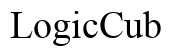




Customer Insights
Supports up to 8K@60Hz and 240Hz refresh rate, providing excellent visual performance.
Plug-and-play setup, making it user-friendly for both beginners and advanced users.
Offers multiple switching methods (wired remote, front panel buttons, and keystrokes) for convenience.
Ideal for managing multiple computers with one monitor and peripheral setup, enhancing multitasking efficiency.
Provides a smooth experience at high refresh rates (240Hz), beneficial for gamers.
Comes with 4 USB cables and a wired remote, reducing the need for additional purchases.
Features a 3-year warranty, implying long-term reliability.
Suitable for various keyboards and mice setups, enhancing flexibility in use.
Port status lights help in troubleshooting connectivity issues efficiently.
Considered a valuable investment for its price, especially given its capabilities.
Occasional issues with input combinations (e.g., Ctrl+Shift) not reaching connected devices.
Some users experienced flickering, requiring monitor and GPU adjustments.
Sometimes requires a power cycle during device switching, particularly between different refresh rates.
Some initial trial and error needed to determine the optimal port connections for peripherals.
Requires high-quality cables to avoid image stability issues, especially with high resolutions.
USB ports are limited to USB 2.0, insufficient for fast storage devices.
Some hotkey functions like ScrollLock might not work on all systems, requiring workarounds.
May exhibit issues with Apple devices during initial setup, needing specific cable adjustments.
Initial connection issues with chroma subsampling (e.g., chroma 4:2:2 vs. 4:4:4) needing reconnection attempts.
Some users found setup required tinkering and customization for optimal performance.