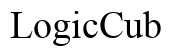My Phone is Showing Green Lines: Causes and Fixes
Introduction
Seeing green lines on your phone can be alarming and frustrating. These lines can disrupt your experience and may indicate underlying problems with your device. This blog post explores the causes of green lines on phone screens and offers practical solutions to fix them.

Understanding Green Lines on Phone Screens
Green lines appearing on your phone screen is a symptom of an underlying problem that needs addressing. These lines can be horizontal or vertical, faint or prominent, and can appear intermittently or permanently.
Common Symptoms of Green Line Issue
- Horizontal or vertical green lines
- Lines may flicker or remain static
- Lines can be faint or very bright
- Sporadic occurrence or persistent display
Why Green Lines Appear?
Green lines appear due to several reasons, including hardware or software issues. Understanding the root cause is essential to determine the right approach to fix the problem effectively.
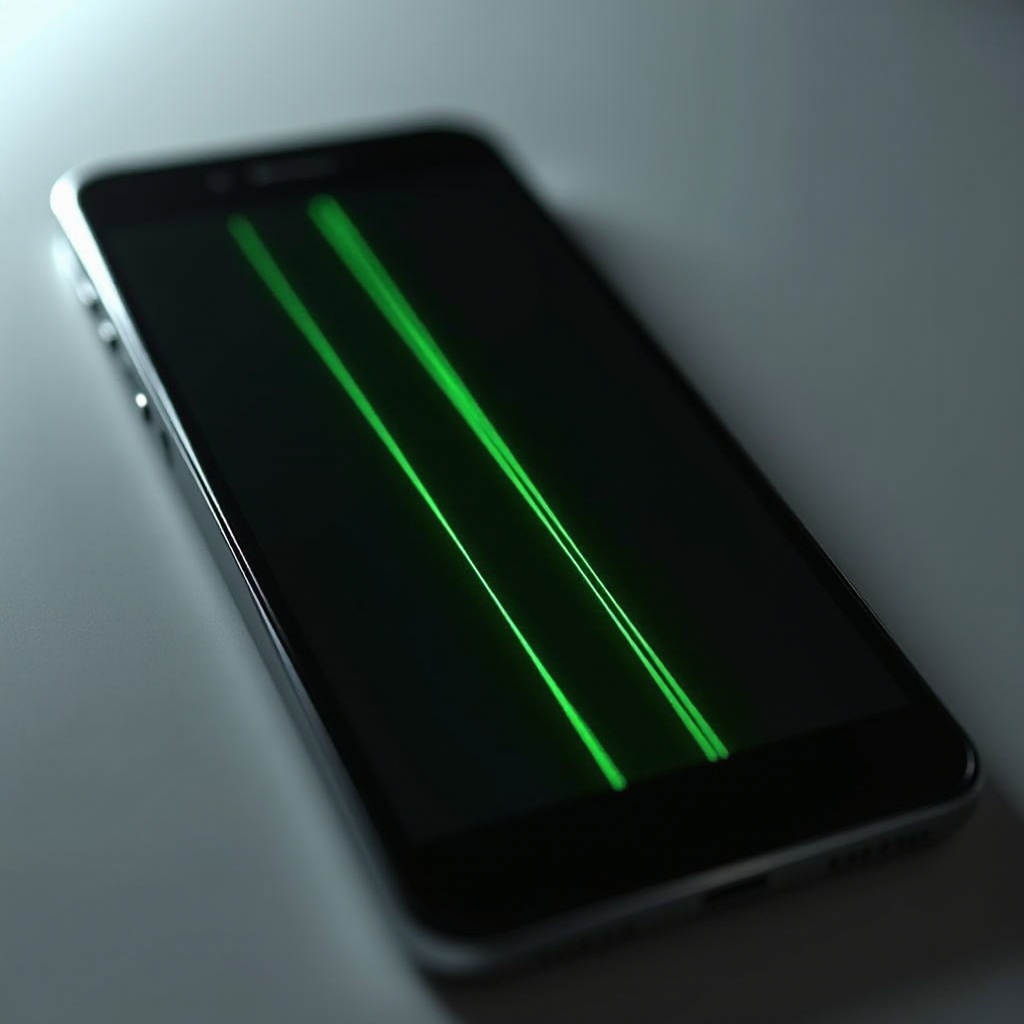
Causes of Green Lines on Your Phone
Identifying the cause of green lines is crucial. Here, we discuss the two primary causes: hardware malfunctions and software issues.
Hardware Malfunctions
- Screen Damage: Physical damage to your phone's screen can lead to various display problems, including green lines.
- Connector Issues: Faulty or loose connectors inside the phone can disrupt the display, resulting in green lines.
- Defective Display Assembly: Manufacturing defects or wear and tear in the display assembly can also cause green lines.
Software Issues
- Software Glitches: Corrupted software or operating system glitches can impact the screen's functionality.
- Outdated Software: Running outdated software may cause compatibility issues, leading to display problems.
- App Conflicts: Some apps may conflict with the phone’s operating system and cause display anomalies like green lines.
Troubleshooting and Fixes for Green Lines
If you see green lines on your phone, don’t panic. Several troubleshooting techniques can help you resolve the problem.
Basic Troubleshooting Steps
- Restart Your Phone: A simple restart can sometimes resolve temporary software glitches.
- Inspect for Physical Damage: Check your phone for cracks or other physical damage that may be causing the issue.
Software Solutions
- Update Your Software: Go to Settings > System > Software Update to ensure your phone is running the latest version.
- Reset App Preferences: Sometimes resetting app preferences can solve app-related conflicts. Navigate to Settings > Apps > Reset App Preferences.
- Factory Reset: As a last resort, consider doing a factory reset. Remember to back up your data as this process will erase all data on your phone. Go to Settings > System > Reset Options > Erase All Data (Factory Reset).

Hardware Fixes
For more stubborn issues that can't be resolved by software solutions, hardware fixes might be necessary:
- Check Connectors: If you're comfortable, open the device (or take it to a professional) to check if the internal connectors are secure.
- Replace the Screen: A damaged display may need replacement. This task is best left to professionals or performed under warranty.
- Professional Repair: If you cannot resolve the issue yourself, seek professional repair services.
Preventing Green Lines on Your Phone
Prevention is always better than a cure. Here\'s how you can protect your phone:
Physical Protection Tips
- Use a Screen Protector: Protect your screen from damage by using a high-quality screen protector.
- Invest in a Sturdy Case: A durable case minimizes the risk of damage from drops and impacts.
Software Maintenance Tips
- Regular Updates: Keep your phone’s software up to date to avoid compatibility issues.
- Avoid Malicious Apps: Only install apps from trusted sources to prevent software conflicts.
When to Seek Professional Help
There are instances when professional help is necessary to fix green lines on your phone.
Indicators of Severe Damage
- Persistent green lines despite troubleshooting
- Visible physical damage
- Phone overheating or malfunctioning
Cost vs. Benefits of Professional Repair
Evaluate the cost of professional repair against the value of your phone. Repair might be more cost-effective than purchasing a new device, especially if your phone is relatively new.
Conclusion
Green lines on your phone screen can indicate underlying issues that need addressing. By understanding the potential causes and following the troubleshooting steps outlined in this guide, you can take effective measures to resolve the problem. However, if the issue persists, seeking professional help is advisable.
Frequently Asked Questions
How much does it cost to fix green lines on a phone screen?
The cost varies depending on the phone model and the severity of the issue. Professional repair services typically range from $50 to $300.
Can a factory reset fix the green lines on my screen?
A factory reset can resolve software-related issues causing green lines. However, if the problem is hardware-related, a reset will not help.
Are green lines on my phone screen covered under warranty?
It depends on your warranty terms. Most manufacturers' warranties cover hardware defects but not physical damage. Check your warranty policy for specific details.