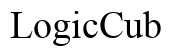Comprehensive Guide to the Revit Computer Program
Introduction
Revit has revolutionized architectural design and construction by offering an all-in-one solution for 2D and 3D modeling. It allows architects, engineers, and construction professionals to visualize and manage projects more efficiently. This blog covers everything from Revit's key features to best practices, ensuring you maximize its capabilities.
Revit is a building information modeling (BIM) software developed by Autodesk. It is tailored for architects, structural engineers, MEP engineers, designers, and contractors. Revit allows users to design a building and its components in 3D, annotate the model with 2D drafting elements, and access building information from the model's database.
What sets Revit apart is its ability to create coordinated, consistent, and complete model-based designs. Changes in one part of the model automatically reflect in other parts, minimizing errors and ensuring project accuracy.
Revit is packed with features that enhance productivity and collaboration. Some standout features include:
- Parametric Components: These are the building blocks for designing elements. They offer flexibility and precision, allowing users to modify designs effortlessly.
- Worksharing: Multiple users can work on the same project simultaneously, improving coordination and reducing rework.
- Schedules: Automatically generate tables and lists from the model, helping to manage materials, quantities, and labor costs more effectively.
- Interoperability: Revit can work with other Autodesk software and file formats, facilitating better integration with other tools and teams.
- Rendering: High-quality rendering capabilities enable users to create realistic visualizations of projects directly within Revit.
These features make Revit an indispensable tool for anyone involved in the building design and construction industry.
Ready to dive into Revit? Here’s how to get started.

Setting Up Your Workspace
Creating an efficient workspace is the first step in mastering Revit. Start by:
- Installing Revit and ensuring all patches and updates are applied.
- Customizing your workspace layout to suit your workflow, including setting up toolbars, panels, and viewing options.
- Importing necessary templates and setting up project standards, which will be used throughout your projects.
Customizing the User Interface
Tailoring the user interface can significantly boost productivity. Here’s how:
- Ribbon Customization: Arrange tools by their frequency of use.
- View Control Bar: Use it to adjust how you view your model, such as zooming and panning.
- Keyboard Shortcuts: Personalize shortcuts to streamline your workflow. For example, assign a shortcut for commonly used tools like the wall tool or section view.
By setting up and customizing your workspace and interface, you'll lay the foundation for efficient project execution.
Adopting best practices ensures you're getting the most out of Revit.

Effective Use of Shortcuts
Keyboard shortcuts save time and make the design process smoother. Here are some essential shortcuts:
- WT: Tile windows
- CO: Copy
- MV: Move
- TL: Thin lines
Using these shortcuts daily can significantly reduce the time spent navigating the interface.
Utilizing Revit Libraries
Revit libraries contain pre-built elements like doors, windows, and furniture that you can import directly into your projects. Best practices include:
- Consistently Updating Libraries: Keep libraries current to utilize the latest elements.
- Organizing Libraries: Classify elements by category for easy access.
- Custom Elements: Create and save custom elements in the library for future use.
These practices not only speed up the design process but also enhance the quality and consistency of your projects.
Running Revit smoothly necessitates hardware that meets specific requirements.
Minimum Specifications
To install and use Revit, ensure your system meets these minimum specs:
- CPU: Multi-Core Intel i-Series or equivalent.
- RAM: 8GB
- GPU: DirectX 11 capable with Shader Model 5.
- Storage: 25GB free space.
Recommended System Configurations
For optimal performance, especially with larger projects, consider these recommendations:
- CPU: Intel Core i7 or higher.
- RAM: 16GB or more.
- GPU: NVIDIA Quadro or equivalent with at least 4GB VRAM.
- Storage: SSD with 50GB free space.
Meeting these recommended configurations ensures Revit runs efficiently, thus enhancing productivity.
Even seasoned Revit users encounter challenges. Here’s how to tackle some common ones:
Managing Large Projects
Large projects can slow down Revit. Manage them effectively by:
- Using worksets to divide the project into smaller, manageable sections.
- Regularly purging unused elements to reduce model size.
- Linking rather than importing large CAD files.
Avoiding Model Corruption
Corrupted models can halt work and cause frustration. Prevent it by:
- Regularly saving and creating backup versions.
- Running model health checks to identify and fix issues early.
- Collaborating with team members to minimize errors during the worksharing process.

Enhancing Rendering Quality
High-quality rendering is crucial for presentations. Improve it by:
- Adjusting lighting settings for more realistic effects.
- Using high-resolution textures and materials.
- Ensuring your hardware meets or exceeds the recommended specifications for rendering tasks.
By following these strategies, you'll navigate common challenges more effectively, allowing for smoother project execution.
The Revit computer program offers a powerful suite of tools for anyone involved in building design and construction. From setting up your workspace to overcoming common challenges, understanding how to leverage Revit's features can lead to more efficient and accurate project outcomes. By following best practices and ensuring your hardware meets the necessary requirements, you'll unlock the full potential of Revit, making it an indispensable part of your workflow.
Frequently Asked Questions
What industries primarily use Revit?
Revit is predominantly used in architecture, structural engineering, mechanical, electrical, and plumbing (MEP) engineering, as well as construction management. Its BIM capabilities make it valuable for any industry involved in building design and construction.
Can Revit be used for both 2D and 3D modeling?
Yes, Revit excels at both 2D drafting and 3D modeling. The software allows users to create detailed 2D drawings that automatically coordinate with 3D models, ensuring consistency and reducing errors.
How does Revit improve project collaboration?
Revit enhances collaboration through its worksharing feature, allowing multiple users to work on the same project simultaneously. Changes made by one user are instantly visible to others, facilitating better coordination and teamwork.