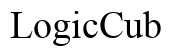Can Android Users See Do Not Disturb from iPhone?
Introduction
The 'Do Not Disturb' (DND) feature on smartphones helps users manage interruptions by silencing notifications. With both iPhones and Android devices, a common question arises: Can Android users see if an iPhone has the DND mode activated? This blog dives into the mechanics of the DND feature on both platforms and explores whether there’s any cross-platform functionality. We will also look at potential workarounds and third-party solutions that might help bridge this gap.

Understanding the Do Not Disturb Feature
The 'Do Not Disturb' feature, available on both iPhones and Android devices, allows users to silence calls, messages, and notifications. This feature is particularly useful during meetings, sleep hours, or any activity where users wish to minimize interruptions.
Key aspects of the DND feature:
- Silences all incoming calls and notifications.
- Allows users to create exceptions for important contacts.
- Can be scheduled for specific times or activities.
- Reduces distractions and helps maintain focus.
The concept is straightforward, but the implementation can vary significantly between different operating systems, which influences cross-compatibility aspects.
How 'Do Not Disturb' Works on iPhone
On iPhones, the 'Do Not Disturb' feature is accessible through the Control Center or Settings.
Features on iOS:
- Manual Activation: Toggle the feature on or off manually.
- Scheduled Activation: Set specific times to enable DND automatically.
- Allow Exceptions: Customize which calls or messages can bypass DND.
- Focus Mode: Introduced in iOS 15, it allows customized profiles for activities like work, sleep, etc.
When DND is activated, notifications don’t make a sound or appear on the lock screen. If someone tries to call, they will be sent directly to voicemail unless they are on the exception list.
How 'Do Not Disturb' Works on Android
Android’s 'Do Not Disturb' feature offers similar functionalities but with slight variations in implementation.
Features on Android:
- Manual Activation: Turn on DND from the quick settings panel or settings menu.
- Priority Mode: Choose who can contact you during DND.
- Automatic Rules: Set up rules for automatic activation based on time, events, or specific triggers.
- Visual Notifications: Control whether notifications appear on the screen without sound.
Android's customization options provide flexibility but can vary depending on the manufacturer and model of the device.
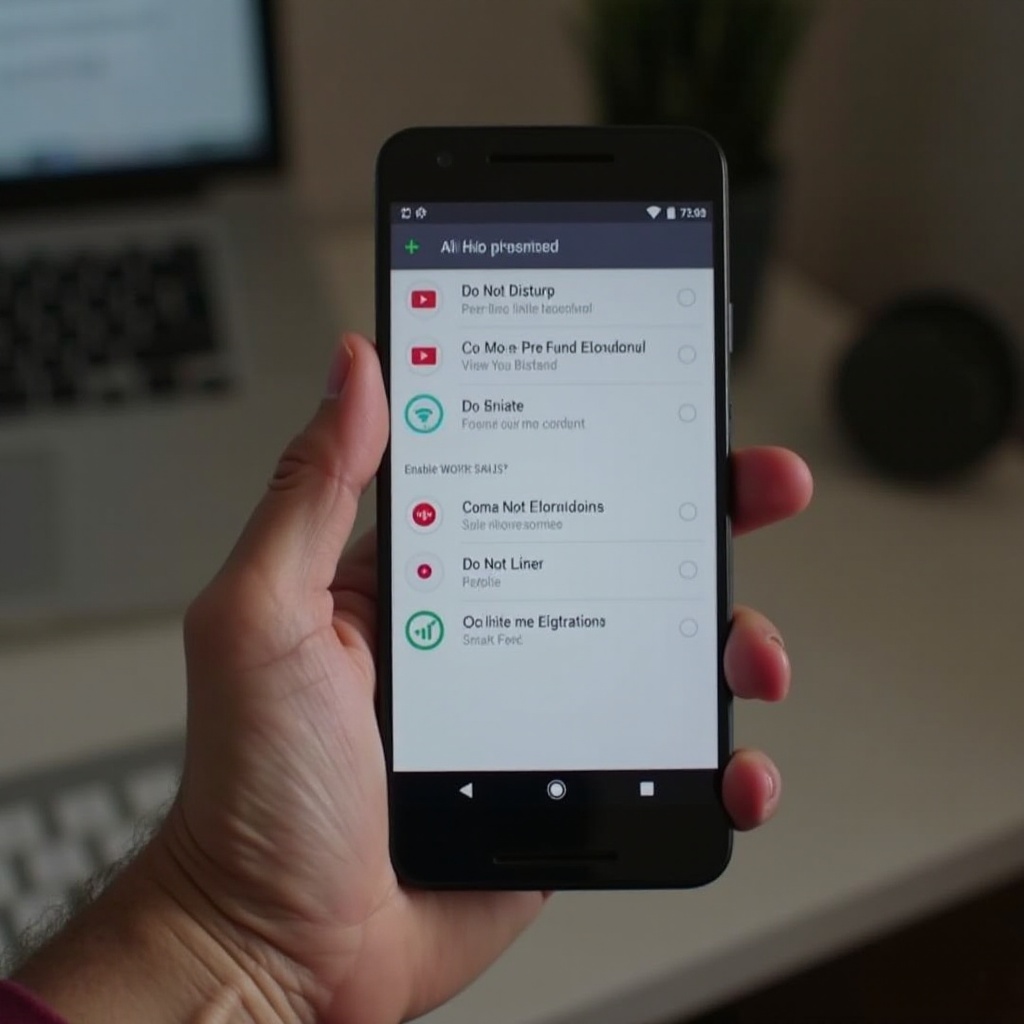
Cross-Platform Functionality: Can Android Users See iPhone’s Do Not Disturb?
The crux of the matter is whether Android users can see if an iPhone has DND mode activated. The short answer is no, this functionality is not supported natively by either platform.
Key considerations: - Operating System Independence: Both iOS and Android have their ecosystems and don’t share DND status. - Privacy Concerns: Revealing DND status to other users could lead to privacy issues. - Technical Limitations: Different notification systems and protocols make it challenging to share such status information.
While direct visibility from an Android device into an iPhone's DND status isn't possible, there are indirect cues like slower responses to messages or calls that might suggest the user is in DND mode.
Workarounds and Third-Party Solutions
While native functionality between iOS and Android may be limited, several workarounds and third-party solutions users can consider:
- Messaging Apps: Platforms like WhatsApp or Messenger might provide delivery indicators that can help guess the status.
- Cross-Platform Communication Tools: Using apps designed for cross-platform interactions (e.g., Slack, Zoom) could potentially relay the user’s availability status.
- Manual Indicators: Some users use status updates on mixed-OS platforms to indicate their DND status.
These solutions are not foolproof but can offer some semblance of status indication across platforms.
Future Possibilities for Enhanced Compatibility
Technology is in constant evolution, and future updates may address these compatibility issues. Both Apple and Google might focus on improving interoperability. Upcoming features could potentially include: - Shared status updates across platforms. - Enhanced privacy options allowing users to customize who sees their status. - Improved APIs for third-party apps to help bridge the functionality gaps.
These possibilities would provide users with a more seamless communication experience across different devices.

Conclusion
In conclusion, while Android users cannot see if an iPhone is on 'Do Not Disturb' mode, understanding the DND features and exploring workarounds can help navigate this limitation. By leveraging third-party apps and looking forward to future tech advancements, users can find ways to reduce communication gaps between different operating systems.
Frequently Asked Questions
Can you tell if someone has their phone on Do Not Disturb?
No, there is no direct way to determine if someone has their phone on Do Not Disturb unless they inform you personally. Both iPhone and Android do not share this status across different devices.
How can I find out if my message was delivered to someone using Do Not Disturb on iPhone?
You can check the delivery status through messaging platforms like iMessage, WhatsApp, or other similar apps. They provide indicators if your message has been delivered or read.
What are the best apps to improve cross-platform interoperability between Android and iPhone?
Apps like WhatsApp, Facebook Messenger, and Slack are great for cross-platform communication. They provide delivery and read receipts that can help you understand if your messages are being received.