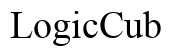Mastering Remote Access: A Comprehensive Guide for UNL Students and Faculty
Introduction
Remote access has become an essential tool for students and faculty at the University of Nebraska–Lincoln (UNL). Whether you are working from home, traveling, or simply need to access university resources from a different location, mastering remote access can significantly enhance your productivity and efficiency. This guide aims to provide a comprehensive overview of remote access, explain the solutions available at UNL, discuss security considerations, introduce collaboration tools, and offer troubleshooting tips.

What is Remote Access?
Remote access refers to the ability to connect to a computer or a network from a remote location. This technology enables users to interact with their university’s digital infrastructure as if they were on campus. It can be achieved through various methods, such as Virtual Private Networks (VPNs), Remote Desktop Protocols (RDPs), and virtual machines. Each method has its own advantages and use cases, depending on the requirements and the level of access needed.
For students and faculty at UNL, remote access can be particularly beneficial for accessing specialized software, completing collaborative projects, attending virtual classes, and managing administrative tasks. Understanding how to effectively use remote access tools is crucial for maximizing their potential.

Remote Access Solutions for UNL
UNL offers a range of remote access solutions tailored to meet the needs of its students and faculty. Some of the key options include:
-
UNL VPN: The Virtual Private Network at UNL provides a secure connection to the university's network over public internet connections. It is the go-to solution for accessing internal resources like file storage, internal websites, and databases.
-
Remote Desktop Protocol (RDP): This allows users to remotely log into a Windows-based computer on campus from a distant location. RDP is ideal for accessing specific applications or services available only on campus machines.
-
Virtual Computer Labs: UNL's virtual computer labs offer access to high-performance computing resources and specialized software, making them a valuable tool for coursework and research.
-
Cloud Services: UNL facilitates access to cloud-based platforms like Microsoft Azure and Google Cloud, enabling users to leverage powerful computing resources and collaborate on projects from anywhere.
These solutions empower UNL’s community to stay connected, productive, and efficient, regardless of their physical location.
Security Considerations
While remote access offers numerous advantages, it also introduces potential security risks. Ensuring the security of remote connections is paramount to protecting sensitive university data and personal information. Here are some best practices to consider:
-
Use Strong Passwords: Ensure that all accounts are secured with strong, unique passwords. Complicated passwords that include a mix of letters, numbers, and symbols are harder to crack.
-
Enable Two-Factor Authentication (2FA): Wherever possible, enable 2FA to add an additional layer of security. This requires users to verify their identity using two different methods before gaining access.
-
Regular Software Updates: Keep all remote access software updated to the latest versions to mitigate vulnerabilities that could be exploited by attackers.
-
Avoid Public Wi-Fi: Use secure, private internet connections. If public Wi-Fi must be used, employ a VPN to encrypt the connection.
-
Monitor Access Logs: Regularly review access logs to detect any unauthorized or suspicious activities.
By adhering to these security practices, UNL students and faculty can safeguard their remote sessions against potential threats.
Remote Access and Collaboration Tools
Effective collaboration is essential for academic success and professional productivity. UNL provides a range of tools that facilitate seamless cooperation among students and faculty:
-
Microsoft Teams: This collaboration platform integrates with UNL’s infrastructure, offering chat, video conferencing, and file-sharing capabilities. It's ideal for virtual classes, meetings, and group projects.
-
Google Workspace: Including tools like Google Drive, Docs, Sheets, and Meet, Google Workspace supports real-time collaboration and document sharing, making it easy to coordinate tasks and communicate effectively.
-
Slack: Slack is another robust communication tool that supports channels for different projects and teams, direct messaging, and integration with numerous other apps.
-
Canvas: As UNL's learning management system, Canvas houses course materials, assignments, and grades, enabling a structured virtual learning environment.
These tools not only facilitate remote access but also enhance collaborative efforts, ensuring that physical distance does not impede academic and professional endeavors.

Troubleshooting Common Issues
Despite the benefits of remote access, users may encounter technical issues. Here are some common problems and their solutions:
-
Connection Problems: If you are unable to establish a remote connection, check your internet connection and ensure that VPN or RDP settings are configured correctly. Restarting the router or device can also help.
-
Slow Performance: Slow remote sessions are often caused by insufficient bandwidth. Ensure that no other applications are consuming significant bandwidth and try connecting at a different time when the network is less congested.
-
Software Compatibility: If specific software isn’t working, ensure it’s installed correctly on both the remote and local machines. Sometimes running the software in compatibility mode can resolve issues.
-
Access Denied Errors: Verify that you have the correct permissions and credentials for accessing the desired resources. Contact the UNL IT support team if access issues persist.
-
Two-Factor Authentication Problems: Issues with 2FA can often be resolved by checking device and network configurations. Ensuring that time settings are synced can also help with time-based tokens.
By understanding these common issues and their solutions, users can minimize disruptions and maintain smooth remote access to UNL resources.
Conclusion
Mastering remote access for UNL students and faculty enables a seamless and secure connection to essential university resources, no matter where you are. By leveraging the provided solutions, adhering to security best practices, and utilizing effective collaboration tools, the UNL community can continue to thrive in both academic and professional settings.
Frequently Asked Questions
What are the best remote access tools for UNL students and faculty?
UNL VPN, Remote Desktop Protocol (RDP), Virtual Computer Labs, and cloud services like Microsoft Azure and Google Cloud are some of the best remote access tools available.
How can I ensure my remote connection is secure?
Use strong passwords, enable two-factor authentication, keep software updated, avoid public Wi-Fi, and regularly monitor access logs.
Where can I get support for remote access issues at UNL?
For support, contact the UNL IT helpdesk via their official website or by phone. They offer assistance for various technical issues related to remote access.